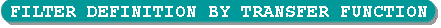
Super FILTER is able to define new filters using the coefficient values from a
Transfer Function polynomial equation H(s). The procedure involves a few simple
steps.
ANALOG DEFINITION |
- The user first selects a filter function: LPF, HPF, BPF, APF, or Notch.
- Next, the filter order must be specified, ranging from 1 to 20 for LPF, HPF, and APF,
and 1 to 10 for BPF and Notch.
- Then, filters of the functions LPF, HPF, and BPF have the option of being defined
without zeros, while filters of the functions APF and Notch always have zeros.
- The final step is entering the coefficient values for the desired function.
For example, a 5th order transfer function:
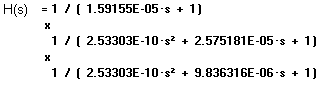
|
DIGITAL DEFINITION |
- The user first determines whether the new filter will be a FIR or an IIR.
- Next, a filter function must be selected: LPF, HPF, BPF, APF, or Notch.
- Then, the filter order is specified, ranging from 1 to 20 for IIR filters, and 1 to 2500
for FIR filters.
- The last step before actually entering the coefficient is selecting a network scheme for
the new filter.
- Finally, the Sampling Clock for the digital implementation is entered, and the user may
supply the Zero and Pole coefficients.
In addition, the N value in the denominator of the generic IIR formula can be specified: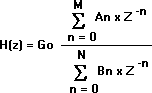
|
[Program features]
[Problem solving] [Download demo]
[Material and utilities] [Custom Designs]
[Agent contacts] [Purchase]
|